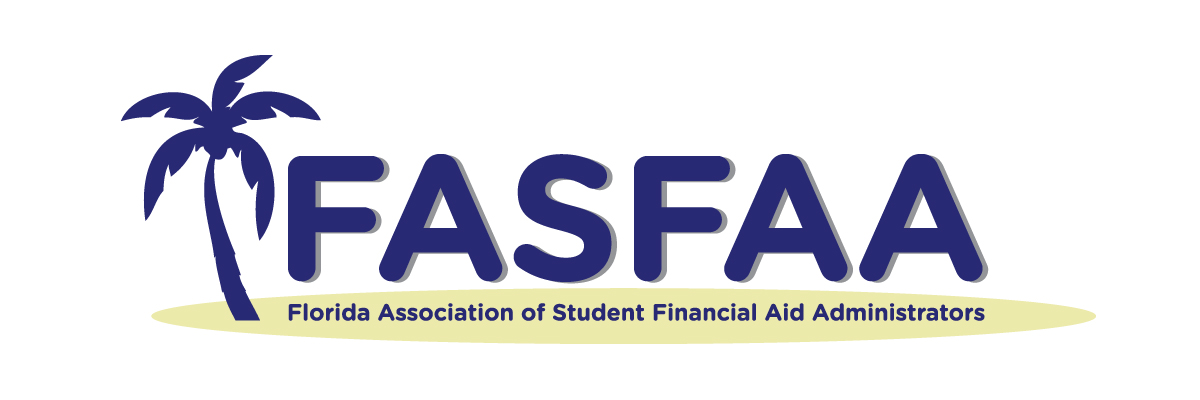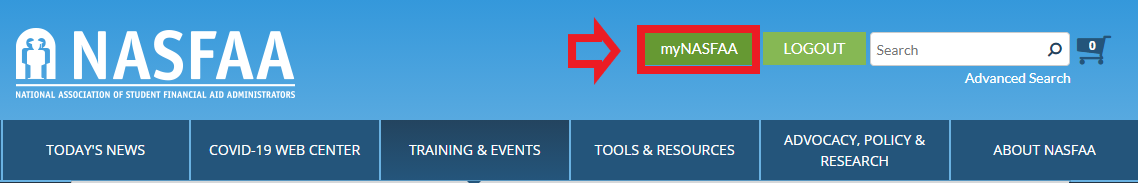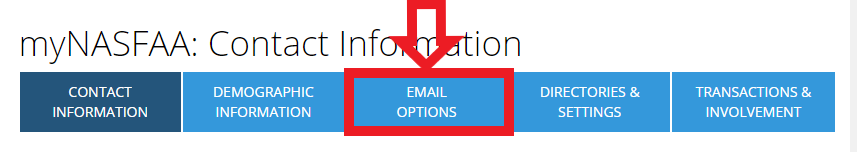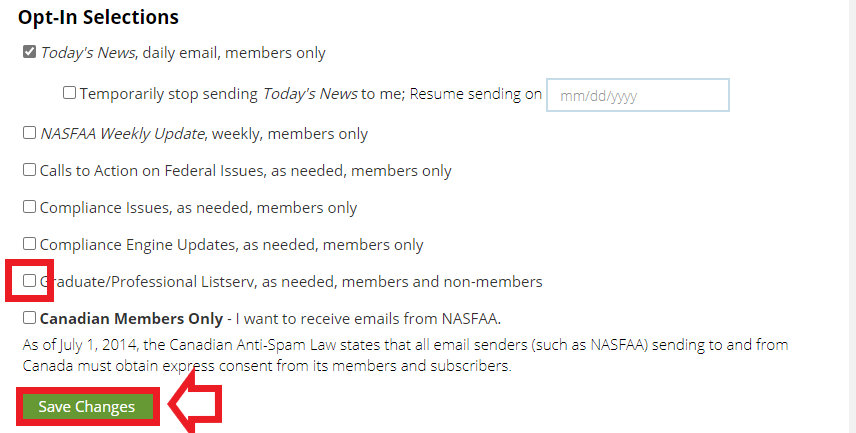- Home
- Member Services
- Leadership
- Conference
- Conference Home
- President's Conference Welcome
- Conference Chair Message
- Conference Committee
- Speaker & Special Guest
- Hotel Information
- Dining & Attractions Information
- Director's Summit 2025
- Pre-Conference Events
- Conference Registration Info
- 2025 Annual Conference Charity
- 2025 Conference Presenter and Moderator Information
- 2025 Conference Presentations
- Events & News
- Training & Events
- News
- Resources
- Business Partners
- About Us
- President's Message
- About FASFAA
- Vision & Mission
- Regions
- Leadership Program (LEAP)
- Global Issues
- Privacy Statement
- Scholarships & Service
- Annual Awards
- History
|
Directions to Opt-In to NASFAA Grad/Prof ListServe 1. Go to nasfaa.org and login using your username and password 2.Click on the myNASFAA tab at the top of the page to open your profile.
3.Click on the Email Options tab.
4. Scroll down to the Opt-In section and check the Graduate/Professional ListServe box and click Save Changes
|